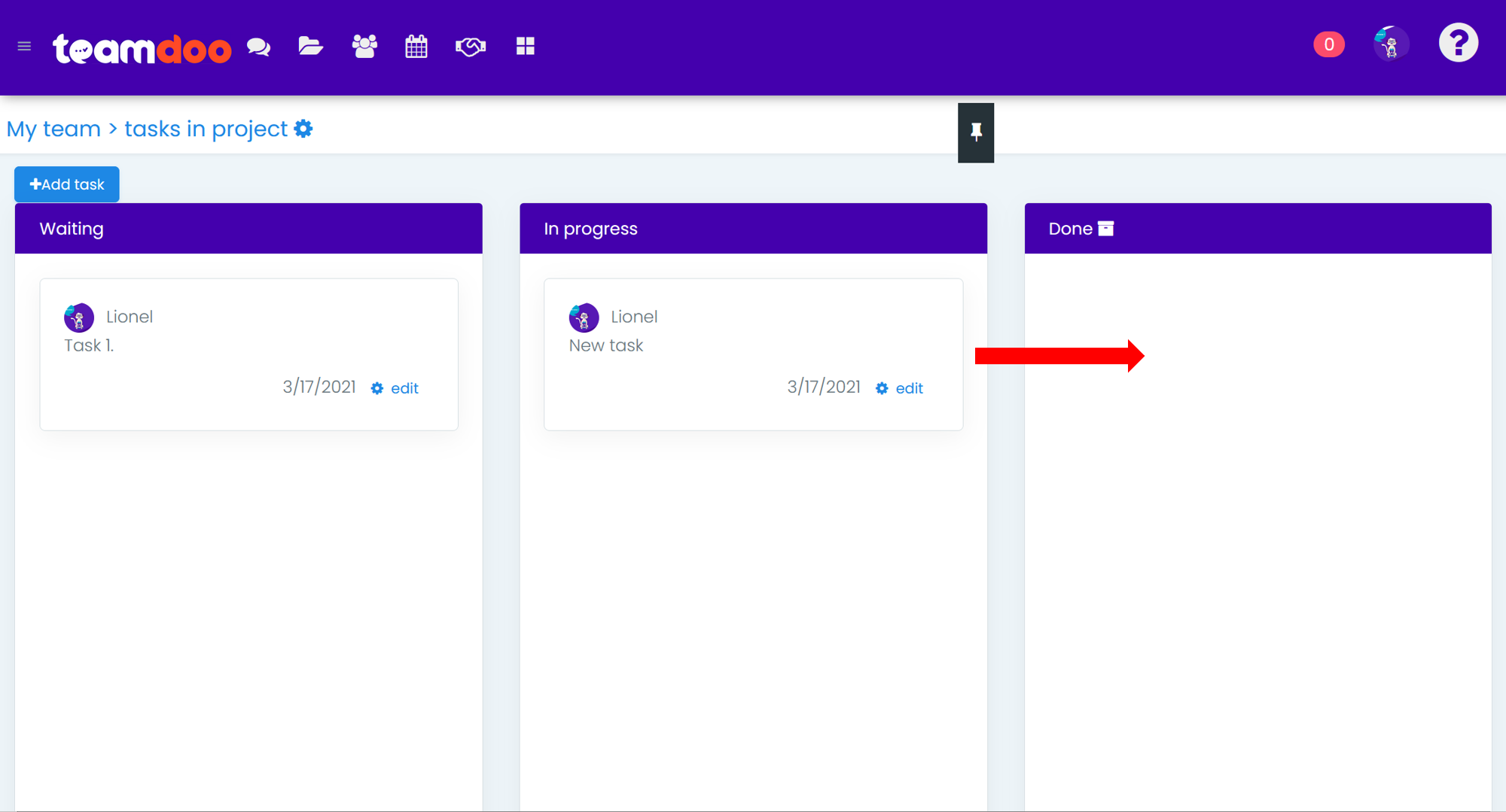Manage tasks
–
Create your first Kanban
Click on the « + » symbol in the top menu to launch a new ‘To-do list’ module.
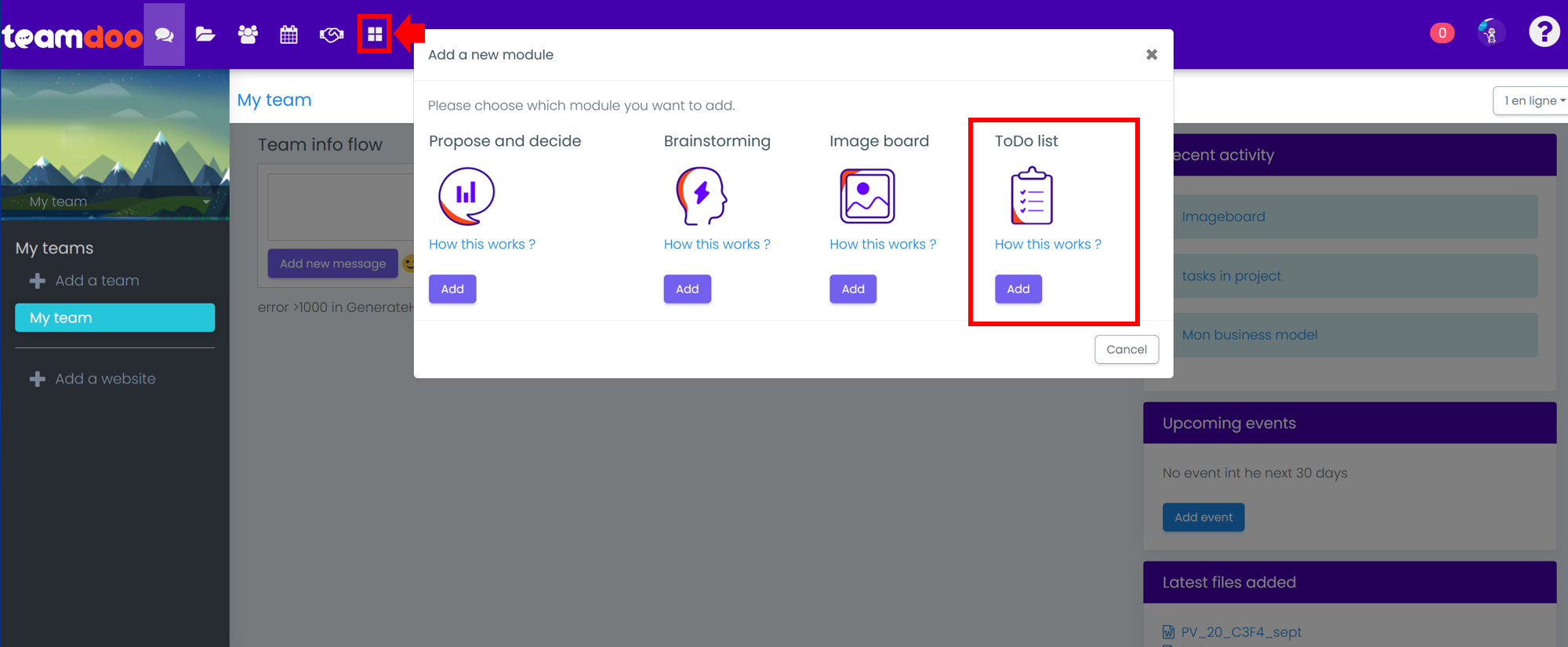
Create a task.
Click on the « + » button at the top of the first column to add a task and name it.
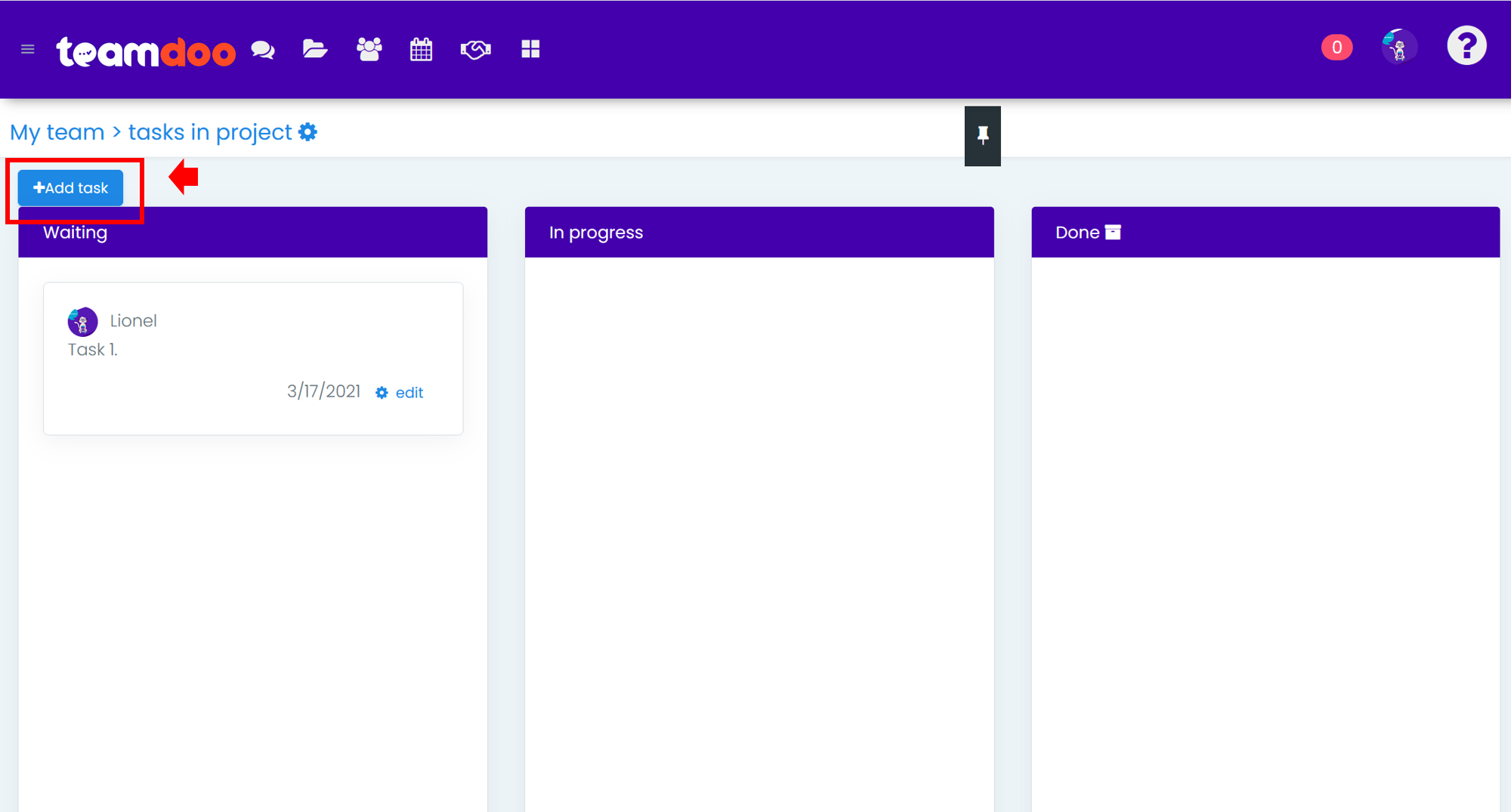
Then define a title, a description, a deadline, a priority and the task manager. Then simply « click-and-drag » your tasks between the different columns: to-do, doing or done.
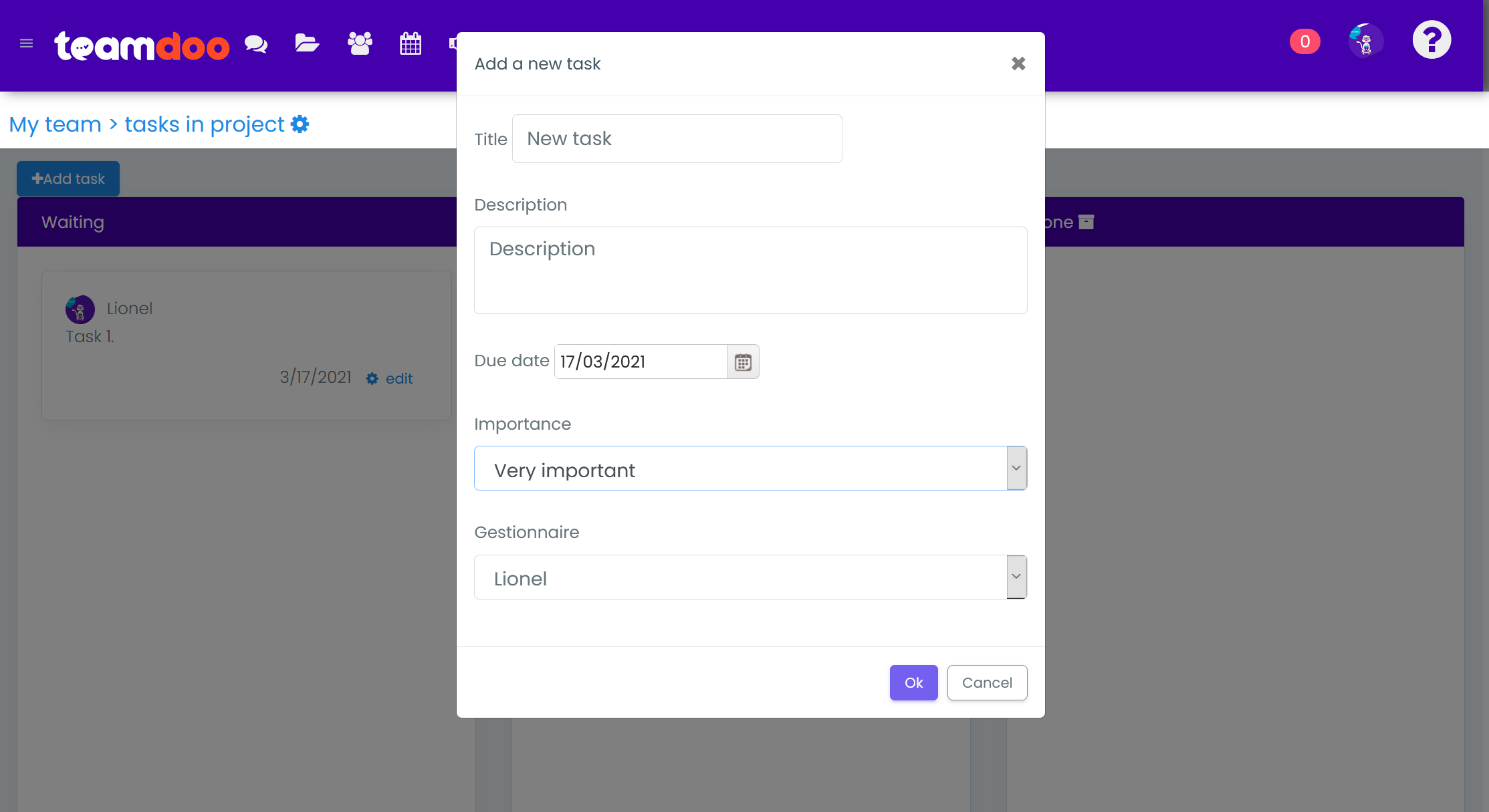
Change status of a task.
Once a task is completed, a notification appears in the chat to notify your group members of its completion.